Data Backup & Data Recovery
Chances are you have a lot of important stuff on your computer like financial documents, email, digital photos, music and more. Unfortunately, computers are vulnerable to hard drive crashes, virus attacks, theft and natural disasters, which can erase everything in an instant. Current statistics show that one in every ten hard drives fail each year. Hard drive crashes are one of the most frustrating experiences one can have with a computer. The inability to read data off of the hard drive can render a computer useless. Even if the OS can run, the data may be inaccessible or damaged. The cost of recovering a failed hard drive can exceed $7,500, and success is never guaranteed. Don’t put your important files at risk and consider backing everything up today. We offer many different data backup options from backups to DVDs, External Drive, or cloud backups.

Normal turnaround : 48-72 Hours
Data Recovery Services
We offer Data Recovery services on Laptops & Desktop computers as some Apple iMacs and Macbooks. We are not a data recoveyr company so we can’t recover all drives but we can recover 90% of the drives that come in at a
fraction of the cost what a data recovery company would charge. For the drives we can’t recover we can refer you to our Data Recoevry partner we work with to recover your files.
How do I backup?
- Select the Start button, then select Control Panel > System and Maintenance > Backup and Restore .
- Do one of the following:
- If you’ve never used Windows Backup before, or recently upgraded your version of Windows, select Set up backup, and then follow the steps in the wizard.
- If you’ve created a backup before, you can wait for your regularly scheduled backup to occur, or you can manually create a new backup by selecting Back up now .
- If you’ve created a backup before, but want to make a new, full backup rather than updating the old one, select Create new, full backup, and then follow the steps in the wizard.
Note: Do not back up files to the same hard disk that Windows is installed, only thing that will be needed is your software account info and software license keys to be able to install the programs and apps.
What’s involved in this service?
- Check & diagnose the device & analyze the drive for backup or recovery
- for initial diagnosis
- We contact you with our findings, discuss available options and provide cost of repair
- You then decide if you want to proceed and if you approve we start the repairs
- Please allow 24-48 hours for the service
- When its all setup and ready to go, we contact you for pickup
- Collect your new device and enjoy it for years to come!
We sell Portable Drives, Flash Drives & SD Cards
We sell Portable Hard Drives, External Hard Drives, USB Flash Drives, USB-C Flash Drives,
SD Cards, Micro SD Cards

Our other services:
Virus & Malware |
Slow Performance |
Doesn’t Boot |
Cracked Screen |
No Power |
Not Charging |
Liquid Spills |
Overheating |
Wifi & Internet |
Broken Hinges |
Keyboard & Touchpad | Backup & Recovery|
Windows & OSx Upgrades |
Hardware Upgrades |
New Computer Setup |
Custom Built Computers