Laptop Broken Keyboard & Touchpad Repairs
Keyboards and touchpads are the most frequent used component and over time can wear out and malfunction and will need to be replaced. Also liquid spills can damage keyboards and touchpads as well as keys can come off or stop working which might require replacement.

Normal turnaround : 48-72 Hours
How do I clean my keyboard properly?
Dirt and crumbs and other debris often gets trapped on and inside the keyboard so cleaning it once in a while will keep it good as new. 1. Unplug and turn off your laptop. 2. Turn it upside down while its open and shake it
a little to dislodge any larger debris. 3. Use a soft-bristled brush to wipe and clean loose debris from between the keys. 4. Use canned air spray to clean underneath the keys. 4. Wipe across the keys with a light-damp
cloth. 5. If sticky then you can try a cotton swab dipped in a bit of isopropyl alcohol. 6. If still not able to clean it properly, then you will need to bring it to a repair shop for deeper cleaning or a keyboard replacement.
What’s involved in this service?
- Check & Diagnose the device to figure out the problem and solution
- Please allow 24-48 hours for initial diagnosis
- We contact you with our findings, discuss available options and provide cost of repair
- You then decide if you want to proceed and if you approve we start the repairs
- If you choose not to proceed, no problem, we don’t proceed further and you come to collect your device*
- When its all fixed and ready to go, we contact you for pickup
- Collect your device and enjoy it running better than ever
Touchpad Repair
We also fix Laptop Touchpads & Trackpads that don’t click, move, frozen or worn out.

Wireless Mouse & Keyboards
We sell Wireless Mouse & Keyboards and other accessories.

Our other services:
Virus & Malware |
Slow Performance |
Doesn’t Boot |
Cracked Screen |
No Power |
Not Charging |
Liquid Spills |
Overheating |
Wifi & Internet |
Broken Hinges | Keyboard & Touchpad |
Backup & Recovery|
Windows & OSx Upgrades |
Hardware Upgrades |
New Computer Setup |
Custom Built Computers