Windows & Mac OS Upgrades
Old and outdated software is vulnerable to hackers and cyber criminals as updates keep you safe from exploitable holes into your organisation. Having reliable security in place is especially important as the release of software update notes often reveal the patched-up exploitable entry points to the public

Normal turnaround : 48-72 Hours
What’s involved in this service?
- Check & diagnose the device to make sure the OS can be upgraded
- Please allow 24-48 hours for initial diagnosis
- We contact you with our findings, discuss available options and provide cost for the service
- You then decide if you want to proceed and if you approve we go ahead with the work
- If you choose not to proceed, no problem, we don’t proceed further and you come to collect your device*
- When its all updated and ready to go, we contact you for pickup
- Collect your device and enjoy it running better than ever
How do I know which OS do I have?
Follow these steps to determine which operating system is running on your computer.
Windows
- press the Windows logo key + R, type “ winver” in the Open box, and then select OK.
Mac
- from the Apple menu in the top left corner of your screen, choose About This Mac. You should see the MacOS name, such as MacOS Monterey or MacOS BigSur, followed by its version number.
Chrome
- click on the clock in the lower right corner of your screen
- select the “Settings” icon (the gear in the upper row of the pop-up window.)
- find “About Chome OS” on the bottom of left-hand menu and select it. Your version number will be just below the Google Chrome OS title on top of the window.
We also upgrade Chrome OS
Many Chrome OS can also be upgraded to newest versions but that will depend on your device,

Our other services:
Virus & Malware |
Slow Performance |
Doesn’t Boot |
Cracked Screen |
No Power |
Not Charging |
Liquid Spills |
Overheating |
Wifi & Internet |
Broken Hinges |
Keyboard & Touchpad |
Backup & Recovery| Windows & OSx Upgrades |
Hardware Upgrades |
New Computer Setup |
Custom Built Computers