Laptop Liquid Spill Repairs
Liquid spill accidents are some of the most common repairs we see here, the good news most of the time they are fixable if acted quickly but it is important to disconnect any power sources and battery and take the laptop apart to dry & clean any liquid to prevent the corrosion from setting in, if done quickly within few hours of the spill chances are good that it can be saved.
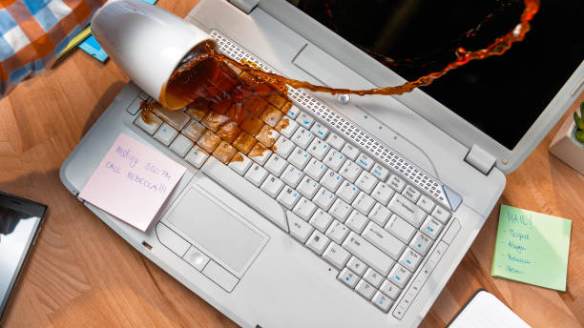
Normal turnaround : 48-72 Hours
I spilled something on my laptop, what should I do?
If liquid spilled on your Laptop or Apple, don’t panic, immediately turn off the device, (hold power button for at least 30 second), disconnect the charger & remove the battery (if possible), (some laptops have a battery disconnect pin hole underneath, look for it and insert paperclip inside to disconnect the internal battery), open
the screen and turn it upside down to drain any liquid, it is imperative that the device is opened up and dried inside as soon as possible to have any chance at saving the device. Bring it in for internal drying, cleaning
& treat the liquid inside.
What’s involved in this service?
- Fully disassemble the device to clean, dry & inspect internal components for damage
- Please allow 24-48 hours for initial diagnosis
- We contact you with our findings, discuss available options and provide cost of repair
- You then decide if you want to proceed and if you approve we start the repairs
- If you choose not to proceed, no problem, we don’t proceed further and you come to collect your device*
- When its all fixed and ready to go, we contact you for pickup
- Collect your device and enjoy it running better than ever
Data Recovery
In situations where the device is beyond repair, most of the time we can still recover your files. (Except some newer Apple Macs are not able to be recovered if wont turn on)

Don’t put your device in rice!
“When we put a device in rice, it is the same thing as doing nothing. It just FEELS like we’re actively trying something. Corrosion is instant when a devicee hits water. Sometimes the corrosion hits important components,
sometimes not. If we resist turning the device on until it dries on the counter, in the rice bag, or anywhere else, sometimes we get lucky. If we had the device in the rice bag, we think the rice saved
the device. But it didn’t! Even if the device seems to be working, it will have oxidized solder joints that are weakened and brittle. Corrosion will continue to spread inside the device. We have done nothing but
experienced temporary luck.”
Our other services:
Virus & Malware |
Slow Performance |
Doesn’t Boot |
Cracked Screen |
No Power |
Not Charging | Liquid Spills |
Overheating |
Wifi & Internet |
Broken Hinges |
Keyboard & Touchpad |
Backup & Recovery|
Windows & OSx Upgrades |
Hardware Upgrades |
New Computer Setup |
Custom Built Computers