Overheating Computer Repair
Computer & Laptop running hot & overheating is a very common problem we see here, most of the time its due to a dirty & clogged up fans but also a bad or failed fan or failed liquid cooling system can cause overheating issues, also a worn out or improperly installed Thermal Paste can cause overheating issues as well. If you feel your computer or laptop is running too hot it is important to get it looked at right away as running too hot for extended period of time can reduce its life or even burn it out.

Normal turnaround : 48-72 Hours
How can I prevent overheating?
Every laptop has exhaust cooling vents, it is important not to block these vents so always keep the laptop on a hard surface, also it will help to clean the fans every so often, especially if there are pets in the house or a smoker, however to properly clean the fans & vents most of the time the laptop or computer has to be opened up so should be done by a knowledgeable person.
What’s involved in this service?
- Check & Diagnose the device to find the problem
- Please allow 24-48 hours for initial diagnosis
- We contact you with our findings, discuss available options and provide cost of repair
- You then decide if you want to proceed and if you approve we start the repairs
- If you choose not to proceed, no problem, we don’t proceed further and you come to collect your device*
- When its all fixed and ready to go, we contact you for pickup
- Collect your device and enjoy it running better than eve
Fan Cleaning Service
$124.99 Fan Cleaning-Replacement Service for any Desktop, Laptop, Apple Macbook or Chromebook device. (does not include cost of parts)
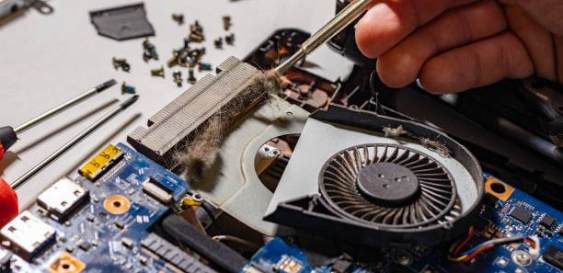
Our other services:
Virus & Malware |
Slow Performance |
Doesn’t Boot |
Cracked Screen |
No Power |
Not Charging |
Liquid Spills |
Overheating |
Wifi & Internet |
Broken Hinges |
Keyboard & Touchpad |
Backup & Recovery|
Windows & OSx Upgrades |
Hardware Upgrades |
New Computer Setup |
Custom Built Computers